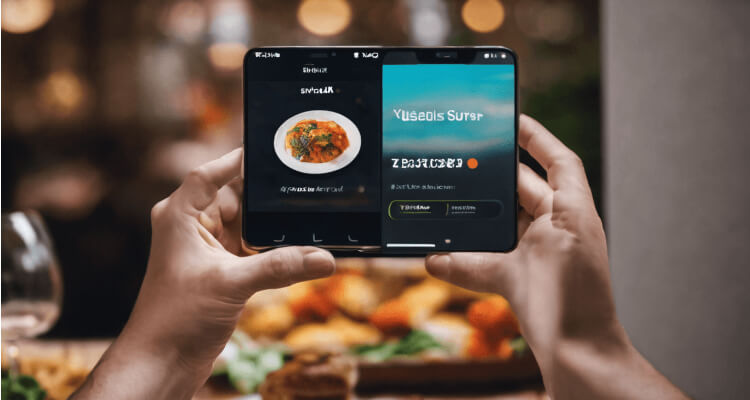
In today’s digital age, where smartphones have become an indispensable part of our daily lives, ensuring that your website is mobile-friendly is crucial. One of the key elements to consider in mobile web design is the menu. Small screens present a unique challenge, requiring designers to think creatively to offer users a seamless and enjoyable browsing experience. In this blog, we’ll delve into the intricacies of creating mobile-friendly menus for small screens, exploring best practices, design tips, and the importance of responsive navigation.
Understanding the Importance of Mobile-Friendly Menus
In the vast landscape of web design, mobile-friendliness has transitioned from being a nice-to-have feature to an absolute necessity. With a significant portion of internet users accessing websites via mobile devices, a responsive and user-friendly menu design is paramount for a positive user experience.
Key Elements of Mobile-Friendly Menu Design
Creating an effective mobile-friendly menu involves a careful consideration of various elements. Let’s break down these key components:
1. Responsive Design: A Foundation for Success
A responsive design is the cornerstone of mobile-friendly menus. It ensures that your website adapts seamlessly to different screen sizes, providing an optimal viewing and interaction experience. To achieve this, use a flexible grid layout and relative units for elements.
2. Prioritize Content: Streamlining the Menu
On smaller screens, space is limited. It’s crucial to prioritize essential content in the menu and declutter unnecessary items. Consider using concise labels and icons to convey information efficiently.
3. Hamburger Menus: A Compact Solution
The ubiquitous three-line icon, commonly known as the hamburger icon, has become synonymous with mobile navigation. Implementing a hamburger menu helps save space by hiding the menu items behind a compact icon, revealing them with a tap when needed.
4. Touch-Friendly Buttons: Enhancing Usability
Since users interact with mobile screens using touch gestures, it’s imperative to design touch-friendly buttons. Ensure that your menu buttons are appropriately sized, with ample spacing to prevent accidental taps.
5. Simple Navigation: Intuitive User Journey
Simplify navigation by organizing menu items logically. Group related items together and limit the number of levels in your menu hierarchy to enhance user understanding and ease of navigation.
Design Tips for Mobile-Friendly Menus
Creating an effective mobile-friendly menu involves not only understanding the key elements but also implementing thoughtful design strategies. Here are some tips to enhance your mobile menu design:
1. Use Clear and Concise Labels
Clearly label each menu item with concise and easily understandable text. Avoid jargon or overly complex terminology to ensure that users quickly grasp the purpose of each option.
2. Optimize Images for Mobile
While visual elements can enhance your mobile menu, it’s crucial to optimize images for smaller screens. Compress images without compromising quality to reduce page load times and improve overall performance.
3. Test Across Devices
Mobile devices come in various screen sizes and resolutions. Testing your mobile-friendly menu across different devices ensures a consistent and reliable experience for all users.
4. Implement Gestures Wisely
Consider incorporating swipe gestures for additional functionality within your mobile menu. However, be mindful of not overloading users with complex gestures, as simplicity is key for a positive user experience.
Importance of Responsive Navigation
Responsive navigation goes beyond adapting to different screen sizes; it also considers user behavior and preferences. By understanding how users interact with your website on mobile devices, you can tailor the navigation experience for maximum effectiveness.
1. User-Centric Approach
Responsive navigation puts the user at the center of the design process. Consider user feedback and behavior analytics to continually refine and optimize your mobile menu for a seamless user experience.
2. Cross-Browser Compatibility
Ensuring your mobile-friendly menu works seamlessly across various browsers is vital. Cross-browser testing guarantees that users have a consistent experience, regardless of their preferred browser.
Conclusion
In the ever-evolving landscape of web design, creating mobile-friendly menus for small screens is not just a trend but a necessity. A user-friendly and responsive menu design not only enhances the user experience but also contributes to the overall success of your website. By following best practices, implementing thoughtful design, and staying attuned to user behavior, you can craft mobile menus that delight users and keep them engaged.
Read You Might Like: